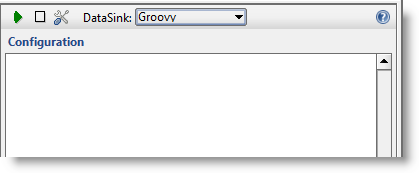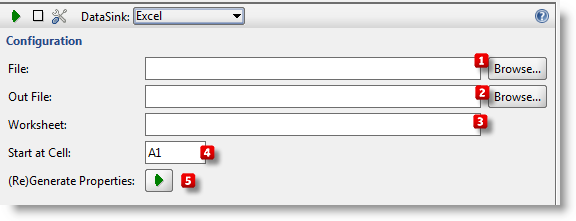DataSinks
Overview - DataSinks
This page contains information on standalone SoapUI Pro that has been replaced with ReadyAPI.
To try enhanced data-driven testing functionality, feel free to download a ReadyAPI trial.
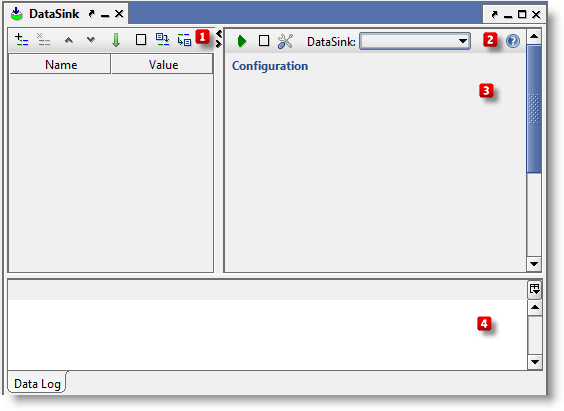
| Option | Description | |
|---|---|---|
 | Properties | DataSink properties table |
 | Toolbar | DataSink toolbar |
 | Configuration | DataSink configuration pane |
 | Data Log | Test results when running the DataSink |
Properties Table
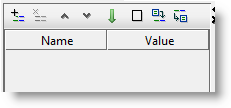
| Option | Description | |
|---|---|---|
 | Add | Add new property |
 | Remove | Remove selected property |
 | Move Up | Rename selected property |
 | Move Down | Move selected property up one row |
 | Sort | Sorts properties alphabetically |
 | Clear | Clears all curent property values |
 | Load | Loads property values from an external file |
| Save | Saves current property values to a file |
DataSink Toolbar
| Option | Description |
|---|---|
 | Writes the current property values to the configured DataSink |
 | Clears the Data Log |
 | Sets options for this DataSink |
| DataSink | DataSink type |
 | Online Help |
 DataSink Options
DataSink Options
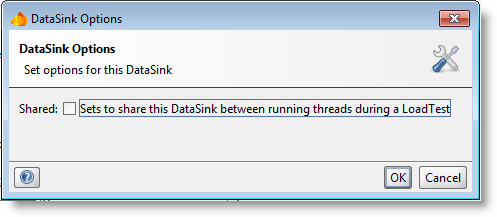
| Option | Description |
|---|---|
| Shared | Controls whether this DataSink should be shared between threads in a LoadTest |
DataSink Type
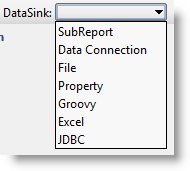
| Option | Description |
|---|---|
| SubReport | Writes property values to a subreport that can be used for custom reporting (see The Report DataSink) |
| Data Connection | Writes property values to a database via a Prepared SQL statement, uses a DB Connection defined at the Project Level |
| File | Writes property values to a CSV file |
| Property | Writes and aggregates property values to a new result property (see example in Saving Data from your Tests) |
| Groovy | Invokes a script for handling property values |
| Excel | Writes property values to an XLS file |
| JDBC | Writes property values to a database via a Prepared SQL statement, uses JDBC |
 SubReport DataSink Configuration
SubReport DataSink Configuration
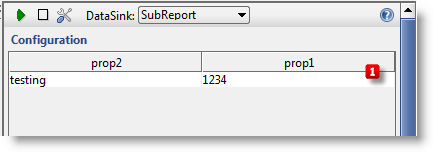
The SubReport DataSink collects data and exposes it to generated reports
 Data Connection DataSink Configuration
Data Connection DataSink Configuration
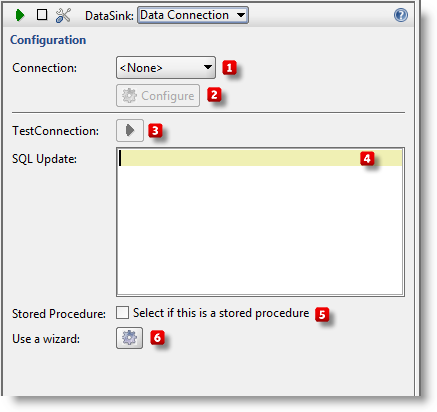
| Option | Description | |
|---|---|---|
 | Connection | Database Connection to be used |
 | Configure | Configures Database Connection settings on project level (Read Reference) |
 | Test Connection | Tests if connection can be established for current configuration(Read Reference) |
 | Query | Editor for SQL query to be executed |
 | Stored Procedure | Indicates if query should be executed as a stored procedure call |
 | Use a wizard | Creates query using a wizard (Read Reference) |
![]() File DataSink Configuration
File DataSink Configuration
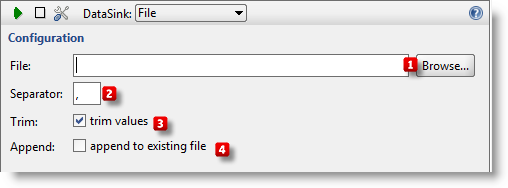
| Option | Description | |
|---|---|---|
 | File | File to read |
 | Separator | Separator between columns |
 | Trim | Indicates if values should be trimmed |
 | Append | Indicates if properties should be appended to existing file |
 Property DataSink Configuration
Property DataSink Configuration
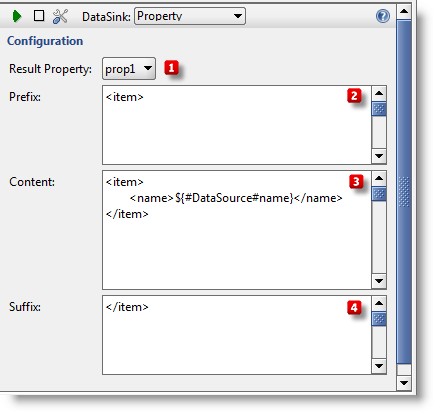
| Option | Description | |
|---|---|---|
 | Result Property | The target property in this TestStep to write to (must be defined!) |
 | Prefix | The prefix for the property value |
 | Content | The suffix for the property value |
 | Suffix | One XPath expression for each DataSource property relative to the Row XPath |
 Groovy DataSink Configuration
Groovy DataSink Configuration
This step allows any kind of DataSink to be created for a DataSink Step. Available context variables are:
| Option | Description |
|---|---|
| ”context” | The current TestRunContext for storing context-specific values |
| ”properties” | A Map containing the current property values |
| ”testRunner” | The current TestRunner object |
| ”log” | A log for logging |
To see an example of how to implement a Groovy DataSink, please see Scripting Tips & Tricks.
 Excel DataSink Configuration
Excel DataSink Configuration
| Option | Description | |
|---|---|---|
 | File | The source excel file to use as a template for adding data |
 | Out File | The target excel file to write. If not specified the data is written to the source file |
 | Worksheet | Worksheet in file |
 | Start at Cell | A cell to start (for example B5) |
 | (Re)Generate Properties | Use a wizard to add/remove properties |
![]() JDBC DataSink Configuration
JDBC DataSink Configuration
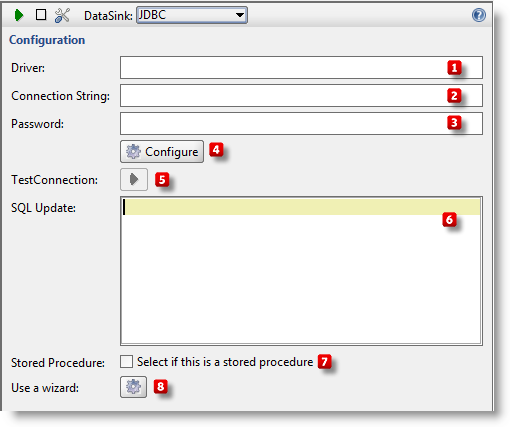
| Option | Description | |
|---|---|---|
 | Driver | Driver to be used for a connection |
 | Connection String | Connection string to be used for a connection |
 | Password | Password to be used for a connection |
 | Configure | Configures DatabaseConnection settings on project level (Read Reference) |
 | Test Connection | Tests if connection can be established for current configuration(Read Reference) |
 | Query | Editor for SQL query to be executed |
 | Stored Procedure | Indicates if query should be executed as a stored procedure call |
 | Use a Wizard | Creates query using a wizard (Read Reference) |