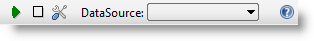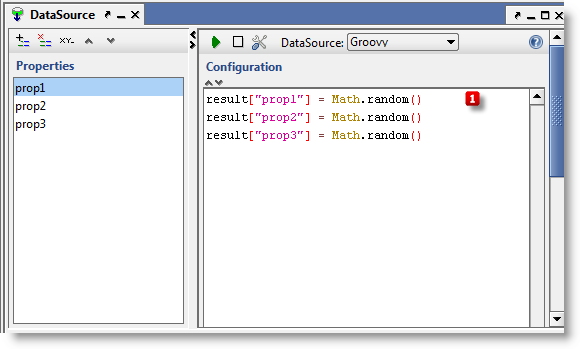DataSources
This page contains information on standalone SoapUI Pro that has been replaced with ReadyAPI.
To try enhanced data-driven testing functionality, feel free to download a ReadyAPI trial.
Overview - DataSources
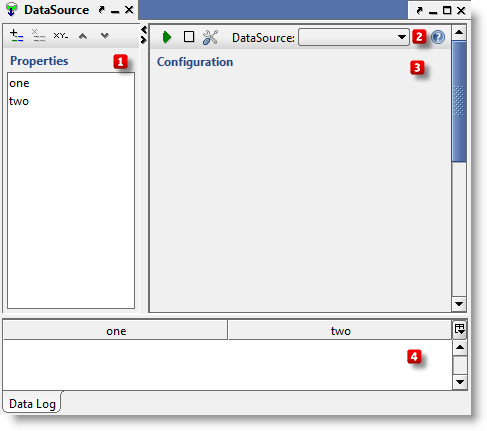
| Option | Description | |
|---|---|---|
 | Properties | DataSource properties table |
 | Toolbar | DataSource toolbar |
 | Configuration | DataSource configuration pane |
 | Data Log | Test results when running the DataSource |
Properties Table
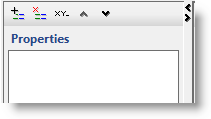
| Option | Description | |
|---|---|---|
 | Add | Add new property |
 | Remove | Remove selected property |
 | Rename | Rename selected property |
 | Move Up | Move selected property up one row |
 | Move Down | Move selected property down one row |
DataSource Toolbar
| Option | Description |
|---|---|
 | Gets the first 10 rows from the configured DataSOurce |
 | Clears the Data Log |
 | Configure this DataSource |
| DataSource | DataSource type |
 | Online Help |
 Data Source Options
Data Source Options

| Option | Description |
|---|---|
| Shared | Controls whether this DataSource should be shared between threads in a LoadTest |
| Restart Shared | Controls if a shared DataSource can be restarted during a LoadTest |
| Restart on Run | Controls if the DataSource should be restarted every time the TestStep is executed |
| Preload | Preloads the data before running the TestCase |
| Fail on Empty | Fails the DataSource step if no data is available. This option can be used to do data-driven assertions, if for example the SQL query of a JDBC data source contains a WHERE clause that uses property expansion to select data corresponding a previously returned response |
| GoTo Loop on Empty | If the DataSource is empty on initial execution, this option will transfer TestCase execution to the first matching DataSourceLoop step after the DataSource in the TestCase |
| Start Row | The first row in the configured DataSource to use (first row = 0) |
| End Row | The last row in the configured DataSource to use |
| Trim | Trims values retrieved from the DataSource |
| Entitize | Entity values retrieved from the DataSource |
| Expand | Expand property-expansions in DataSource values |
DataSource Type
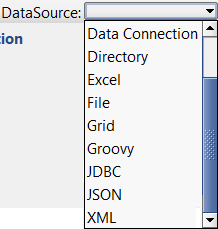
| Option | Description |
|---|---|
| Data Connection | Perform queries on any JDBC compatible database (uses shareable project-level connections). |
| Grid | A user-defined table within soapUI. The results will be put in properties, whose order will map the grid columns. E.g. the first column will go into the first Property. |
| File | Reads the contents of a file into the first Property of the Test Step. |
| XML | Fetches data from a property containing XML via XPath. |
| Groovy | A datasource whose output is defined by a Groovy Script. Results go into Properties by using: result[“myProperty”] = “This string is the result, which will go into the Property named myProperty”. |
| Excel | Reads from an XLS-file. The results will be put in properties, whose order will map the grid columns. E.g. the first column will go into the first Property. |
| Directory | Reads the content of files in a directory. Each iteration will read from a new file. The file contents are stored in the first Test Case Property. |
| JDBC | Perform queries on any JDBC compatible database (uses TestStep specific connections). |
| JSON | Fetches data from a property containing JSON via JPath. |
![]() Data Connection DataSource Configuration
Data Connection DataSource Configuration
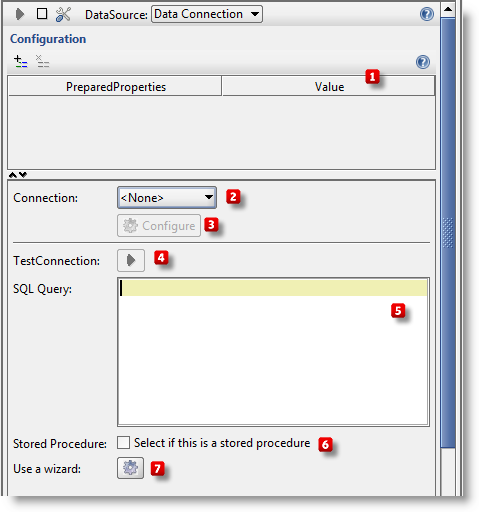
| Option | Description | |
|---|---|---|
 | PreparedProperties | List of properties to be replaced in the SQL query |
 | Connection | Database Connection to be used |
 | Configure | Configures Database Connection settings on project level (Read Reference) |
 | Test Connection | Tests if connection can be established for current configuration(Read Reference) |
 | Query | Editor for SQL query to be executed |
 | Stored Procedure | Indicates if query should be executed as a stored procedure call |
 | Use a wizard | Creates query using a wizard (Read Reference) |
 Grid DataSource Configuration
Grid DataSource Configuration
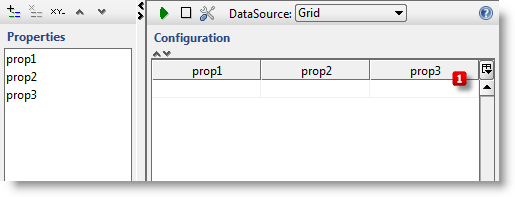
| Option | Description | |
|---|---|---|
 | Properties | Manually editable list of properties values |
 File DataSource Configuration
File DataSource Configuration
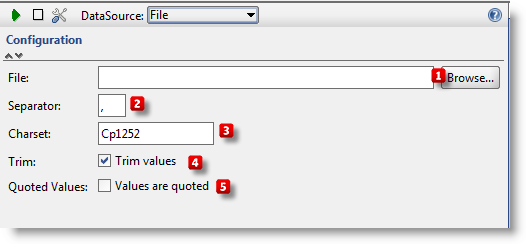
| Option | Description | |
|---|---|---|
 | File | File to read |
 | Separator | Separator between columns |
 | Charset | File char set to use |
 | Trim | Indicates if values should be trimmed |
 | Quote values | Indicates if values are quoted |
 XML DataSource Configuration
XML DataSource Configuration
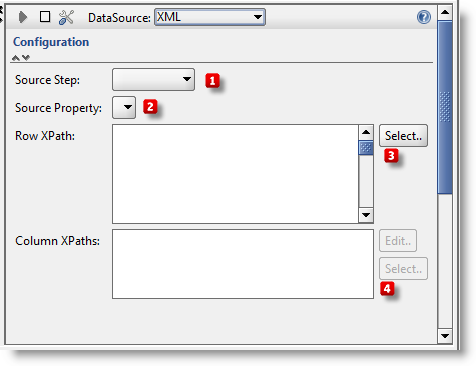
| Option | Description | |
|---|---|---|
 | Source Step | The TestStep containing the XML property to read from (could be another DataSource) |
 | Source Property | The Property containing the XML to use |
 | Row Xpath | The XPath expression to use for selecting the “Rows” for the data |
 | Column Xpaths | One XPath expression for each DataSource property relative to the Row XPath |
 JSON DataSource Configuration
JSON DataSource Configuration
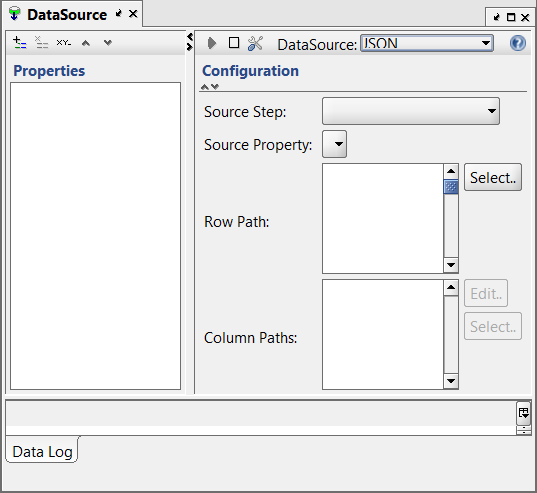
| Option | Description | |
|---|---|---|
 | Source Step | The TestStep containing the JSON property to read from (could be another DataSource) |
 | Source Property | The Property containing the JSON to use |
 | Row Path | The JPath expression to use for selecting the “Rows” for the data |
 | Column JPaths | One JPath expression for each DataSource property relative to the Row JPath |
 Groovy DataSource Configuration
Groovy DataSource Configuration
To see an example of a Groovy DataSource, please see Scripting Tips & Tricks.
| Option | Description | |
|---|---|---|
 | Groovy Script Editor | The Groovy script must set desired properties in the available “result” object (a StringToStringMap) |
 Excel DataSource Configuration
Excel DataSource Configuration
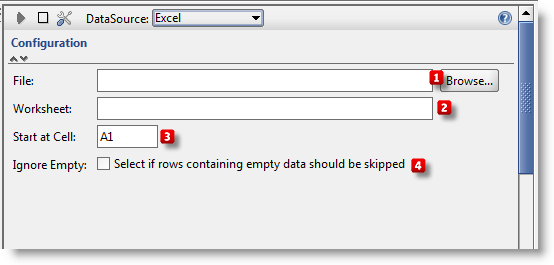
| Option | Description | |
|---|---|---|
 | File | File to read |
 | Worksheet | Worksheet in file |
 | Start at Cell | A cell to start (for example B5) |
 | Ignore Empty | Selects if raw containing empty data should be skipped |
 Directory DataSource Configuration
Directory DataSource Configuration
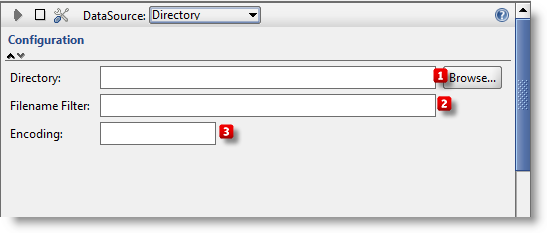
| Option | Description | |
|---|---|---|
 | Directory | The directory to scan for files |
 | Filename Filter | A standard FileName filter used to narrow down which files to read |
 | Encoding | Encoding to use when reading files |
 JDBC DataSource Configuration
JDBC DataSource Configuration
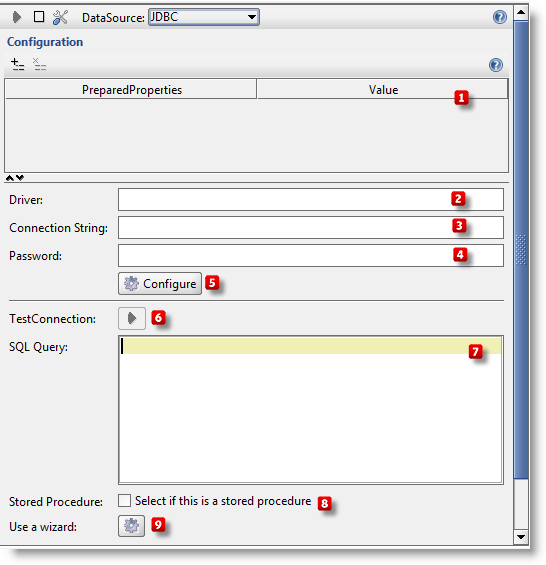
| Option | Description | |
|---|---|---|
 | PreparedProperties | List of properties to be replaced in the SQL query |
 | Driver | Driver to be used for a connection |
 | Connection String | Connection string to be used for a connection |
 | Password | Password to be used for a connection |
 | Configure | Configures DatabaseConnection settings on project level (Read Reference) |
 | Test Connection | Tests if connection can be established for current configuration(Read Reference) |
 | Query | Editor for SQL query to be executed |
 | Stored Procedure | Indicates if query should be executed as a stored procedure call |
 | Use a Wizard | Creates query using a wizard (Read Reference) |